
Rotate Image

Rotate Image Tool by Sumo Web Tools
A simple and effective way to rotate your photos precisely is with Sumo Web Tools' Rotate Image Tool. Whether you want to experiment with artistic rotations or edit a shot that isn't orientated correctly, this tool is made to swiftly and efficiently satisfy your demands.
Why Use the Rotate Image Tool?
For a variety of activities, including photo restoration, design enhancement, and artistic modifications, rotating photographs is a fundamental yet crucial feature. The Rotate Image Tool allows you to:
- Correct Orientation: Resolve sideways or upside-down photos.
- Improve Presentations: Modify perspectives for social media postings or business presentations.
- Add Creative Effects: Try different rotations to get original artistic effects.
- To attain precision, rotate pictures to precisely the right angles for flawless alignment.
For both novice and expert users seeking a dependable and speedy solution without requiring sophisticated editing software, this application is perfect.
Features of the Rotate Image Tool
To guarantee smooth image rotation, the Rotate Image Tool provides a number of useful features:
- Custom Angle Rotation: For accuracy, rotate your photos to any angle.
- Preset Rotations: For fast adjustments, select from 90°, 180°, or 270° rotations.
- Instant Preview: Before downloading, check your rotated image right away.
- Supports Several Formats: PNG, JPG, and GIF are among the widely used image formats that it is compatible with.
- Preserves Image Quality: Preserve your photos' original clarity and resolution.
- Simple Interface: Made to be user-friendly without requiring technical knowledge.
How to Use the Rotate Image Tool
It only takes a few easy steps to rotate your images:
- Put Your Picture Here: Upload the photograph from your device and choose which one you wish to rotate.
- Select the angle of rotation: You can enter a custom angle or choose one of the preset angles.
- A sneak peek at the outcome See the appearance of your rotated image instantly.
- Get the Rotated Image Here: On your smartphone, save the modified image.
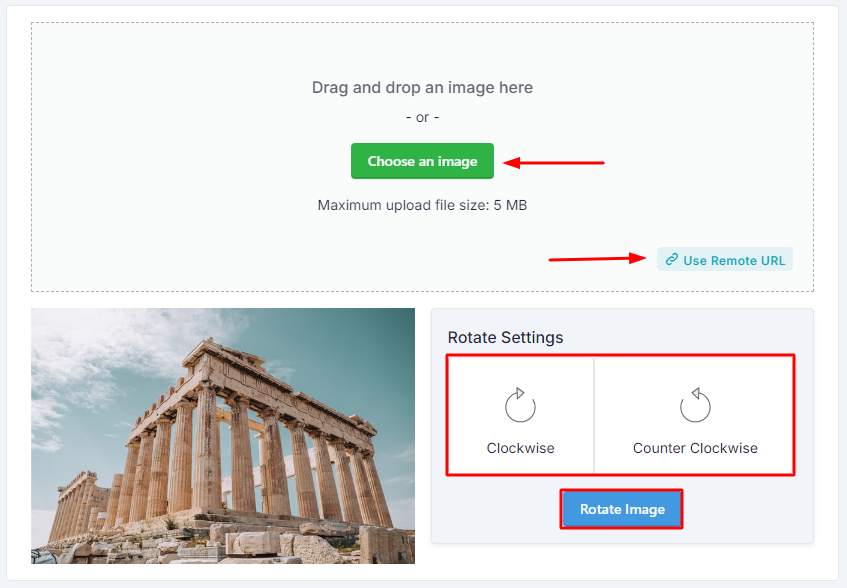
You may easily rotate your photos in a matter of seconds thanks to this simple procedure.
Applications of the Rotate Image Tool
There are numerous uses for the flexible Rotate Image Tool, including:
- Photography: Properly orienting images that were taken from an incorrect angle.
- Graphic Design: Align pictures in layouts precisely.
- Social media: Produce eye-catching material with well-balanced perspectives.
- Personal Projects: Rotate pictures for photo albums, slideshows, or creative endeavors.
This tool is a dependable addition to your toolbox, suitable for both novice and expert users.
Why Choose Sumo Web Tools?
Our goal at Sumo Web Tools is to give everyone access to high-quality, user-friendly web tools. This is what makes our platform unique:
- All-inclusive Tools: Get access to a large number of text, image, and file converters.
- Free and Accessible: Take advantage of our tools' limitless use at no expense.
- Secure Platform: No data is saved or shared, and your files are processed securely.
- Utilize our tools with ease on PCs, tablets, and smartphones thanks to responsive design.
- Quick Processing: Obtain findings right away.
Examine our wide selection of tools created to make your digital tasks easier.
For those who want to rotate photographs with ease, Sumo Web Tools' Rotate Image Tool is the ideal answer. This application produces precise and quick results whether you need to align photos, correct orientations, or add artistic flourishes.







