
ICO Converter
ICO Converter by Sumo Web Tools
Sumo Web Tools' ICO Converter is a robust and easy-to-use web application that makes converting photos into ICO (Icon) files quick and simple. This tool is ideal for anyone working on projects that call for bespoke icons, whether they are designers, web developers, or other professionals.
Why Use the ICO Converter?
Icons are essential for improving the usability and aesthetic appeal of software, apps, and webpages. With the ICO Converter, you can:
- Make Custom Icons: Convert any image into an ICO file so that it may be used as a desktop shortcut, app icon, or website favicon.
- Support a Variety of Formats: Easily convert pictures from PNG, JPG, and BMP formats into ICO files.
- Preserve High Quality: Even on high-resolution screens, make sure the converted ICO files are clear and aesthetically pleasing.
- Make the Procedure Simpler: Get rid of the requirement for sophisticated graphic design software to produce icons that appear professional.
The ICO Converter makes it easier to create bespoke, high-quality icons for both personal and business projects.
Features of the ICO Converter
Sumo Web Tools' ICO Converter has a number of noteworthy capabilities, such as:
- Instant Conversion: Convert your picture files into ICO format in a matter of seconds.
- High-Resolution Support: Regardless of icon size, keep your icons crisp and clear.
- Customizable Sizes: You can specify the size you want for the output ICO file or select from a number of predetermined dimensions.
- Free and Unlimited Usage: Take advantage of limitless conversions without incurring any additional costs.
- No Software Installation: It is entirely browser-based and online, so there is nothing to download or install.
- Secure Processing: To protect your privacy and security, your files are automatically erased after processing.
How to Use the ICO Converter
Using Sumo Web Tools to create icons is easy and hassle-free:
- Put Your Picture Here: Choose the file you wish to convert to ICO format by clicking the upload button.
- Select Your Preferences: Either choose the size you want or allow the tool to create a standard-sized ICO file for you.
- Download and Convert: Your ICO file will be available for download in a matter of seconds after you click the Convert button.
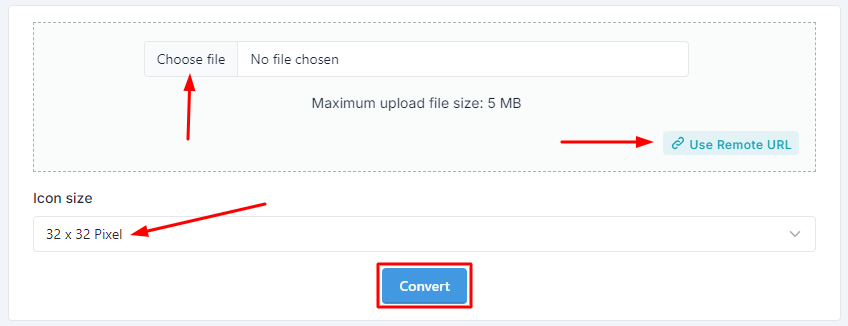
You only need a few clicks to get started—no intricate setup or technical expertise is needed!
Why Choose Sumo Web Tools?
To make your digital demands easier, Sumo Web solutions offers a large selection of effective and free solutions. What sets us apart is this:
- Simple to Use: From novices to experts, our products are easy to use and accessible.
- Free and Online: No registration or downloads are required, and all tools are totally free.
- Mobile-Friendly: You may use our tools on desktop computers, tablets, and smartphones.
- Secure: We make sure that your files are erased after processing since we value your privacy.
- Versatile Tools: Sumo Web Tools provides solutions for picture scaling, text manipulation, file conversions, and other tasks in addition to the ICO Converter.
Sumo Web Tools' ICO Converter is the best tool for producing high-quality icon files with a few clicks. This safe and free platform is ideal for both professionals and enthusiasts, offering a simple method to create personalized icons for any project using your favorite photos.







