
PNG to WebP
PNG to WEBP Converter by Sumo Web Tools
Sumo Web Tools' PNG to WEBP Converter is a simple, fast, and cost-free program that assists you in converting PNG images into the more contemporary and effective WEBP format. WEBP is renowned for its exceptional compression capabilities, which guarantee reduced file sizes without compromising the quality of the images. This tool provides the ideal way to convert PNG pictures to WEBP without any problems, whether you want to optimize your images for the web, speed up website loading, or save storage space.
Why Use the PNG to WEBP Converter?
There are a number of reasons why converting your PNG photos to the WEBP format might be useful, and Sumo Web Tools' PNG to WEBP Converter provides a quick and easy solution. Here are some reasons to think about utilizing this tool:
- Smaller File Sizes with Great Quality
Due to sophisticated compression methods, WEBP images are usually substantially smaller than PNG and JPG formats. You may drastically cut the file size of your PNG photos without sacrificing image quality by converting them to WEBP. Given that smaller files load more quickly and consume less bandwidth, this is very helpful for site optimization. - Ideal for Website and Web Application Optimization
Due to its superior compression and compatibility with both lossy and lossless compression, WEBP is the recommended format for web use. Converting PNG images to WEBP when optimizing them for a website or web application guarantees improved performance, quicker page loads, and a more seamless user experience. - Improved Performance on Mobile Devices
The greatest advantage of lower image sizes is for mobile users. The user experience on your website can be improved by converting PNG images to WEBP, which will make it faster and more responsive, especially on devices with slower internet rates or restricted data. - Maintains High-Quality Transparency
Although PNG is the preferred standard for transparent images, WEBP also offers transparency with effective compression. You may save file size and maintain transparency by converting your PNG photos to WEBP, which makes it a better option for online graphics that need translucent backgrounds.
How to Use the PNG to WEBP Converter
The method of using Sumo Web Tools' PNG to WEBP Converter is easy to understand. Here's a detailed tutorial on converting your PNG files to WEBP format:
- Step 1: Upload Your PNG Image
The PNG to WEBP Converter utility may be found on the Sumo Web Tools website. To choose the PNG file you wish to convert from your device, click the "Upload Image" button. - Step 2: Convert Your Image
The program will automatically convert your PNG file to WEBP format after you upload it. It only takes a few seconds to complete the process. - Step 3: Download Your Converted WEBP Image
A download link for your freshly converted WEBP image will be sent to you after the conversion is finished. The image can be downloaded and saved on your device by clicking the link.
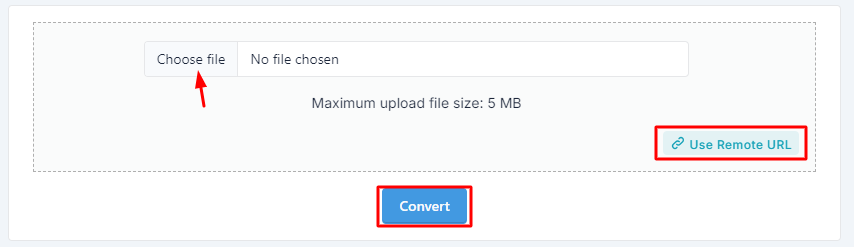
Using the program efficiently doesn't require any technical understanding, and the entire process is short.
Why Pick for Sumo Web Tools to Convert PNG to WEBP?
The PNG to WEBP Converter from Sumo Web Tools is the greatest option for converting images from PNG to WEBP for a number of reasons.
- Free and Simple to Use
The tool doesn't require registration and is totally free. Just upload your photo and convert it in a few easy steps without paying extra. - Quick and Effective
You may convert your PNG images to WEBP in a few seconds thanks to the quick conversion procedure. The program is perfect for customers who need to optimize photographs in bulk or while on the go because it is made to produce results quickly. - No Loss in Image Quality
Even though WEBP is a compressed format, Sumo Web Tools makes sure that the conversion reduces the file size without sacrificing the quality of your image. High-quality photos will load more quickly without deteriorating noticeably. - User-Friendly Interface
Everyone can use the tool, regardless of technical proficiency, thanks to its user-friendly design. The converter is easy to use for both novices and experts due to its straightforward upload-and-convert interface. - Cross-Platform Compatibility
You can use the PNG to WEBP Converter on any device that has an internet connection. You can quickly convert photos while on the go with a PC, tablet, or smartphone.
Sumo Web Tools' PNG to WEBP Converter is a dependable, quick, and effective utility for converting PNG images to the high-compression WEBP format. This application makes the process simple and smooth, whether your goal is to preserve storage space, optimize your website for faster load times, or reduce file sizes for mobile users. Sumo Web Tools provides the best option for converting PNG files to WEBP format because of its easy-to-use interface, quick conversion speed, and low image quality loss. Give it a try now to improve your workflow for picture optimization!







