
PNG to JPG
PNG to JPG Converter by Sumo Web Tools: Fast and Reliable Image Conversion
A straightforward, effective, and cost-free web application, Sumo Web Tools' PNG to JPG Converter makes it simple to convert PNG photos into the popular JPG format. Without compromising quality, this program offers a rapid way to convert PNG pictures to JPG, whether you require reduced file sizes for quicker uploads or want to optimize your photographs for websites and social media. Suitable for novices and experts alike, the program provides a simple conversion process that guarantees your photos are prepared for any purpose.
Why Use the Converter from PNG to JPG?
It may be required to convert PNG photos to JPG for a number of reasons, and Sumo Web Tools' PNG to JPG Converter makes the process simpler than ever. Here are some of the key reasons to consider converting your PNG images to JPG:
- File Size Reductions
Because JPG compression is lossy, JPG files are usually smaller than PNG files. If you need to reduce the size of an image file for email attachments, website optimization, or faster uploads, converting PNG to JPG can help you save storage space without sacrificing image quality. - Perfect for Photos
Photographs and graphics with gradients or intricate color schemes are best suited for the JPG format. If your PNG image contains intricate color transitions or is a photograph, converting it to a JPG guarantees improved compression and more effective storage without significantly sacrificing quality. - Web Optimization
For effective utilization and quicker page loads, JPG photos are necessary for a large number of websites, blogs, and social media platforms. Since JPG is a commonly used format on the internet, converting PNG to JPG guarantees improved optimization and compatibility for online sharing. - Excellent for Printing
When you require high-quality photos with a smaller file size, JPG files are frequently used for printing. Converting photos to JPG might help you preserve print quality without consuming a lot of storage space when you're getting ready to print them.
How to Use the PNG to JPG Converter
It is very simple and easy to use Sumo Web Tools' PNG to JPG Converter. This is a detailed tutorial to assist you in converting your PNG files to JPG format:
- Step 1: Provide a PNG picture.
Find the PNG to JPG converter tool on the Sumo Web Tools website. To choose your PNG file from your computer or device, click the "Upload Image" button. - Step 2: Image Conversion
The utility will automatically convert your PNG image to JPG format after it has been submitted. There is no waiting because this process simply takes a few seconds. - Step 3: Download the Converted JPG
After the conversion is complete, a download link will appear. Click the link to download your new JPG file and save it to your device.
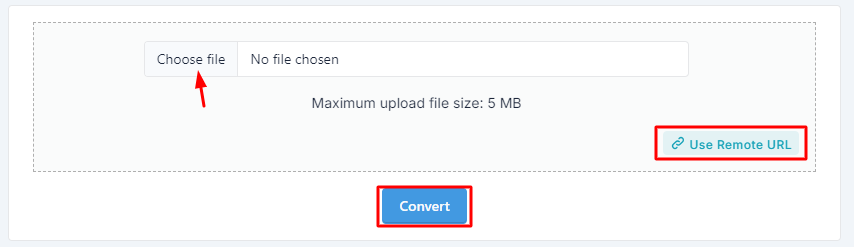
It is a practical solution for everyone who wants to convert photographs in a matter of seconds because the entire process is rapid and doesn't require any technological expertise.
What Makes Sumo Web Tools the Best Option for Converting PNG to JPG?
Sumo Web Tools' PNG to JPG Converter is superior to other online solutions for a number of reasons:
- Accessible and Free
You can use the tool for free without having to download any software or register. Simply go to the website, upload your PNG file, and follow a few simple steps to convert it to JPG. - Quick and Effective
PNG to JPG conversion is extremely quick. It only takes a few seconds, so you may convert your photos fast and without any delays. - No Deterioration of Quality
The Sumo Web Tools PNG to JPG converter guarantees that there is little quality loss during conversion, even if JPG is a lossy format. A reasonable compromise is struck between preserving acceptable image quality and reducing the file size. - User-Friendly Interface
The application has an intuitive UI that doesn't require any technical knowledge, making it easy to use. For both novices and experts, the procedure is easy to understand and follow. - Assistance with a Variety of Devices
Any device with an internet connection can access the Sumo Web Tools PNG to JPG converter, regardless of whether it is a desktop, laptop, tablet, or smartphone.
If you need to quickly convert PNG photos to JPG format, Sumo Web Tools' PNG to JPG Converter is a great option. This application guarantees a quick, simple, and high-quality conversion procedure whether your goal is to save file size, optimize photos for the web, or get your visuals ready for printing. It's the ideal choice for both personal and professional use because of its easy-to-use interface, free access, and effective outcomes. You can rely on Sumo Web Tools to manage all of your image conversion requirements and complete the task quickly.







