
Image Converter

Sumo Web Tools Image Converter
Sumo Web Tools has a tool that allows you to convert images between different formats in a few clicks. Whether you're working on a website, social media posts, or personal projects, this tool provides a quick and efficient way to make sure your images are in the right format for any application.
Why do you use an image conversion tool.
People who work with images on a regular basis need a tool to convert them. Some of the benefits of using an image conversion are listed below.
:
- Compatibility Across Platforms and Applications
Different picture formats are supported by different software and platforms. Making sure the image is in the right format is essential whether you're using it in presentations, posting it to a website, or posting it on social media. By using an image converter application, you may prevent compatibility problems and convert images to the format needed by particular platforms. - Optimizing Images for the Web
File size and resolution are important considerations when posting photos online. Web page loading times can be slowed down by large graphics, which can impact SEO and user experience. Images can be converted to web-friendly formats like JPG or WebP to save file sizes without sacrificing quality. Search engine rankings and website performance both increase as a result. - Maintaining Image Quality
Some file types, like PNG, maintain better quality than others, like JPG. With image converter tools, you may select the format that maintains the original quality the best while guaranteeing that the image functions flawlessly on a variety of platforms. - Convenience and Speed
It can take a lot of time to manually convert photos using image editing tools. A faster option is to use an online picture converting tool. Without downloading or installing any software, you may convert photographs in a matter of seconds with a few clicks. - Batch Conversion
Batch conversion is a crucial function for people working with numerous pictures at once. For professionals working with high numbers of photographs, the ability to upload and convert several images at once is a huge time-saver offered by many image converter software..
How to Use Sumo Web Tools Image Converter
The Sumo Web Tools Image Converter is easy to use and intuitive. Here's a detailed tutorial on using this effective tool:
- Step 1: Upload Your Image
Go to the Sumo Web Tools website first. Upon arriving at the website, search for the "Upload Image" button. To choose the image from your device you wish to convert, click on it. - Step 2: Choose the Desired Format
You will get a list of supported image formats after uploading the image. From JPG, PNG, GIF, BMP, or any other format the application supports, select the one you wish to convert your image to. - Step 3: Convert the Image
Click the "Convert" button after choosing the output format you want. The image will be processed by the tool and converted to the selected format. - Step 4: Download the Converted Image
There will be a download link displayed once the conversion is finished. To download the freshly converted image to your device, just click on the link.
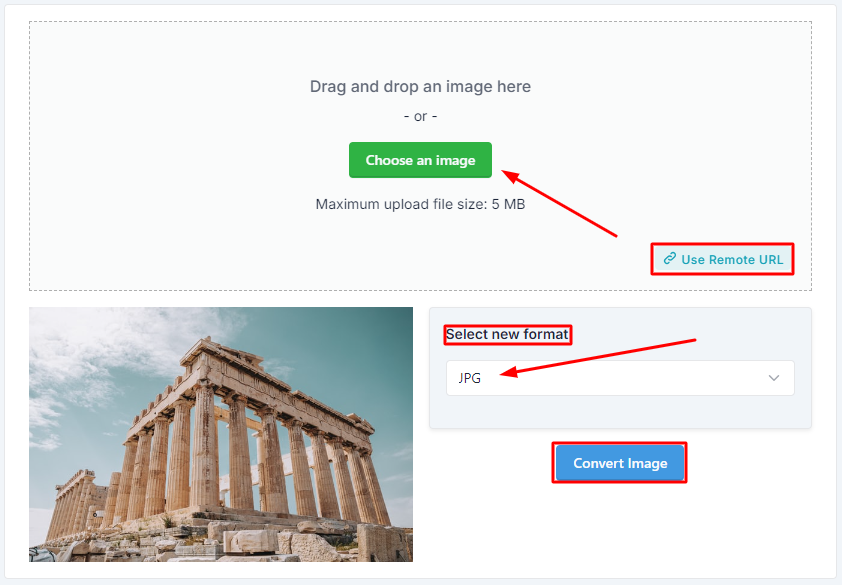
There are just a few easy steps needed to correctly convert your photos, and the entire process is quick and smooth.
Why Pick Sumo Web Tools for Converting Images?
Sumo Web Tools stands out from other online tools thanks to several key features that make it a fantastic choice for image conversion:
- Free and Accessible
The fact that Sumo Web Tools' Image Converter is totally free to use is one of its greatest benefits. Because there are no additional fees or subscriptions needed, anyone with an internet connection can use it. - No Software Installation Required
Sumo Web Tools is fully web-based, in contrast to conventional image editing software that needs to be downloaded and installed. Because you can use the tool straight from your browser, it's very useful for making rapid image conversions while on the road. - Wide Format Support
Numerous image formats, including well-known ones like JPG, PNG, GIF, TIFF, BMP, and others, are supported by Sumo Web Tools. Because of its adaptability, you can convert photos to almost any format you require. - Fast and Efficient
The program saves you a great deal of time by processing photographs quickly. You will receive results in a matter of seconds, regardless of whether you are converting one image or several at once. - User-Friendly Interface
Simplicity is the goal of the Sumo Web Tools Image Converter's design. The interface is user-friendly, so both novice and expert users may convert photographs without difficulty. You don't need to be tech-savvy to use it. - Security and Privacy
Sumo Web Tools guarantees the safe handling of all photos submitted for conversion while protecting your privacy. Throughout the conversion process, you can be sure that your photos will be protected.
Anybody who needs to convert photos fast and effectively will find Sumo Web Tools Image Converter to be a useful online resource. It's a great option for both personal and commercial usage because of its numerous format support, convenience of use, and ability to convert images without the need for program installation. When it comes to optimizing photographs for a website, social media, or any other platform, this free, quick, and safe tool guarantees that you will do the task with the least amount of work. When you choose Sumo Web Tools for all of your picture conversion requirements, you'll find a straightforward and efficient way to manage your photos.







