
WebP to JPG
WEBP to JPG Converter by Sumo Web Tools
A quick and simple method for converting WEBP photographs into the popular JPG format is to utilize Sumo Web Tools' WEBP to JPG Converter. This application offers an effective way to make sure your photographs are compatible with many platforms, whether you're working with them for personal projects, social media, or websites. You may easily work with your WEBP files and preserve the quality of the images by converting them to JPG with a few clicks.
Why Use the WEBP to JPG Converter?
You may need to convert WEBP photos to JPG format for a number of convincing reasons, and Sumo Web Tools' WEBP to JPG Converter offers a straightforward method for doing so. The following are the main justifications for converting your WEBP files:
- Compatibility with Older Platforms
Even though WEBP is a great format for the web, not all software or platforms can use it. One of the most often used picture formats is JPG, which guarantees that your photos can be utilized offline, on websites, or as email attachments. - Smaller File Sizes with Acceptable Quality
In general, JPG photos are smaller than those in other formats, such as PNG or WEBP. Converting WEBP to JPG guarantees that you may preserve a decent balance between image clarity and storage efficiency if you need to minimize your file sizes without sacrificing quality. - Ideal for Photography and Web Use
Because of its effective storage and compression, JPG is the industry standard for photos and web pictures. Converting to JPG is a fantastic option if you need to improve your photos for online use or digital marketing. - Easier for Printing
It is generally accepted to print JPG files. You may make sure your photos are compatible and ready for high-quality prints by converting your WEBP files to JPG if you need to get them ready for printing.
How to Use the WEBP to JPG Converter
With the help of Sumo Web Tools' WEBP to JPG Converter, you can easily convert your WEBP photos to JPG in a few simple steps:
- Step 1: Upload Your WEBP Image
Find the WEBP to JPG Converter on the Sumo Web Tools website. To choose and upload your WEBP file from your device, click the "Upload Image" button. - Step 2: Wait for the Conversion
The converter will start processing your file immediately as soon as you upload your image. It usually just takes a few seconds to finish the conversion. - Step 3: Download the Converted JPG
There will be a download link displayed after the conversion is finished. To save your freshly converted JPG file to your device, click the link.
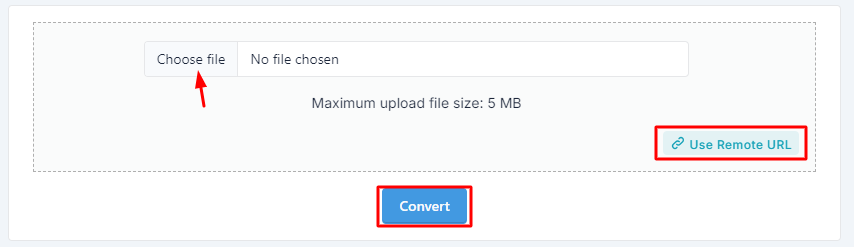
The process is quick and doesn’t require any technical skills, making it easy for anyone to use.
Why Choose Sumo Web Tools for WEBP to JPG Conversion?
For your image converting requirements, there are a number of reasons to use Sumo Web Tools' WEBP to JPG Converter:
- Free and No Registration Required
The tool is completely free to use, and you don’t need to sign up or download any software. Just upload your image and convert it in seconds. - Fast and Efficient
The WEBP to JPG Converter ensures that your images are converted quickly, with minimal wait time. The tool is designed to handle even large files efficiently. - Minimal Quality Loss
While JPG is a lossy format, the Sumo Web Tools converter ensures that the conversion process doesn’t significantly degrade your image quality. You’ll get a clear, high-quality JPG without major visual compromises. - User-Friendly and Simple
The easy-to-use interface makes the tool accessible to everyone. Whether you're a beginner or a professional, you can convert your images in just a few steps. - Support for All Devices
Whether you’re on a desktop, tablet, or smartphone, you can access the WEBP to JPG Converter from any device with an internet connection.
Sumo Web Tools' WEBP to JPG Converter is a quick, effective, and cost-free way to convert your WEBP photos to JPG format. This application guarantees a seamless and simple conversion procedure whether you're preparing photographs for print, optimizing them for the web, or making sure they work on several platforms. Sumo Web Tools is the best option for all of your image converting requirements because of its easy-to-use interface, excellent output, and quick conversion time. Take the headache out of working with image formats by giving it a try today!







