
Remove Line Breaks
What is a Line Break Removal Tool
SumoWebTools' Line Break Removal Tool automatically eliminates unnecessary line breaks from text blocks, saving you time and effort. This tool makes it easier to format text from a PDF, email, or other source with incorrect line breaks and space.
Why Use the Line Break Removal Tool?
Copying content from sources like PDFs or emails frequently results in text formatting problems, such as odd word wraps or broken line breaks. Resolving these problems by hand can be frustrating and time-consuming. This issue is effectively resolved by the Line Break Removal Tool, which is an essential tool for anyone working with badly formatted text.
The following are important situations where this tool is useful:
- Eliminating line breaks brought on by formatting small columns.
- Repairing abrupt line breaks in content that was copied from PDFs.
- Fixing text that has issues with word wrap or spacing.
Features of the Line Break Removal Tool
1. Keep paragraphs intact while removing line breaks.
If there are paragraphs in your content, you can use this option to eliminate extraneous line breaks without affecting the paragraph structure. It is ideal for reformatting text without sacrificing legibility.
2. Eliminate All Line Breaks
This is the best choice if you need to eliminate all line breaks entirely, such when you're combining text into one block.
How to Use the Line Break Removal Tool
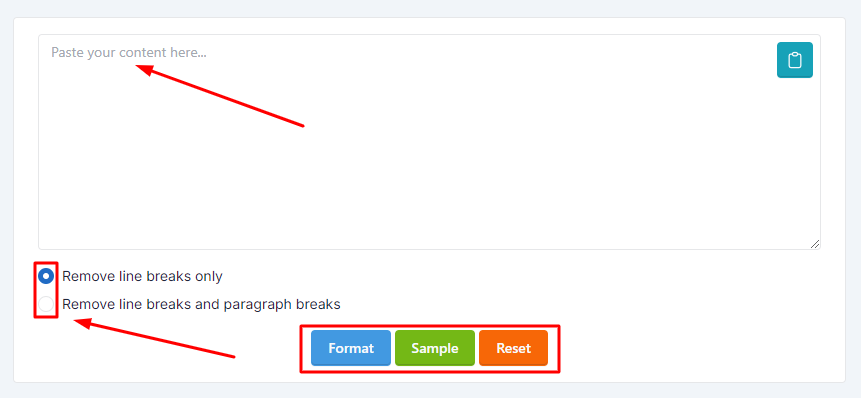
- Paste Your Text: Paste the copied text into the tool's input box at the top, removing any unnecessary line breaks.
- Choose Your Option: Decide if you want to eliminate all line breaks or keep paragraph breaks.
- Generate Clean Text: The cleaned-up text will show up in the output box when you click the button.
- Copy or Save: Once you're happy with the updated text, save it for later use or copy it.
Benefits of the Line Break Removal Tool
- Time-Saving: Eliminate the need to manually remove line breaks and correct formatting errors.
- User-Friendly: A smooth experience is guaranteed by the user-friendly UI.
- Versatile Options: Depending on your needs, you can either keep paragraph breaks or eliminate all line breaks.
- Clean Output: Create text that looks professional in a matter of seconds.
Additional Tools
SumoWebTools also provides a Line Break Addition Tool to correct formatting and make text blocks understandable for users who have the opposite problem—content without appropriate line breaks. Additionally, there is a tool to eliminate blank lines from text if you need to further clean it up.
Use SumoWebTools' Line Break Removal Tool to make formatting text easier. With this tool, you can easily ensure that your text looks neat and professional whether you're altering it for work, school, or personal projects.







