
Flip Image

Flip Image Tool by Sumo Web Tools
You can rotate your photographs either vertically or horizontally with Sumo Web Tools' rotate Image Tool, which is a straightforward but incredibly powerful tool. This application offers a simple and quick way to flip photographs without the need for complex software, whether you're a photographer, graphic designer, or someone simply wishing to edit an image for personal use.
Why Use the Flip Image Tool?
A basic function that is frequently required for a variety of activities, including mirror effects, orientation correction, and creative design enhancement, is the ability to flip images. The purpose of the Flip Image Tool is to:
- Save time by just a few clicks to flip photographs instantly.
- Boost Creativity: Use vertical or horizontal image flipping to create artistic effects.
- Reversed or mirrored photos can be easily fixed with correct image orientation.
- For people without access to image editing tools, accessibility is ideal.
You can upload your image and flip it to suit your needs without any technical knowledge or downloads.
Features of the Flip Image Tool
To make flipping photographs as easy as possible, Sumo Web Tools' Flip Image Tool provides a number of features:
- Flip your image horizontally by mirroring it from left to right.
- Flip your image vertically by flipping it from top to bottom.
- Quick and Responsive: Get results right away.
- Encourages Multiple Formats: PNG, JPG, and GIF are among the widely used formats that are compatible.
- No Quality Loss: After flipping, keep your image's original quality.
- Private and Secure: No data is saved, and your photos are handled safely.
How to Use the Flip Image Tool
Using this tool to flip your photos is simple and quick:
- Put Your Picture Here: To choose a picture from your device, click the upload option.
- Select the Flip Option: Choose between flipping vertically or horizontally.
- View and Download: View the flipped image right away and save it to your smartphone.
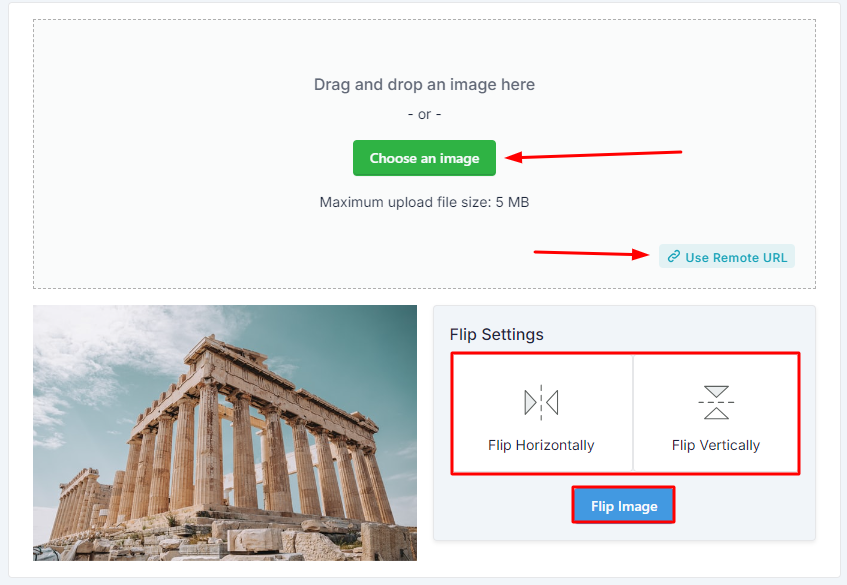
Regardless of technical proficiency, anyone can flip an image in a matter of seconds thanks to the user-friendly interface.
Applications of the Flip Image Tool
Because of its versatility, the Flip Image Tool can be used for a number of tasks, including:
- Design symmetrical patterns or mirror effects in graphic design.
- Photography: Make orientation adjustments and fix selfies that are mirrored.
- Social media: Use artistic effects to enhance photos for posts and narratives.
- Personal Projects: Edit pictures for presentations, slideshows, and scrapbooks in a flash.
Without the need for sophisticated editing software, this tool enables you to fully express your ideas.
Why Choose Sumo Web Tools?
For web tools that put an emphasis on usability, simplicity, and user happiness, Sumo Web Tools is the platform to use. Here's why people have faith in us:
- Easy-to-Use Tools: User-friendly interfaces that are accessible to all.
- Free Access: Take advantage of unrestricted use of every tool at no expense.
- Secure Processing: We guarantee privacy and manage your files securely.
- Multi-Platform Interoperability: Use our tools on smartphones, tablets, or PCs.
- Numerous Tools: Examine other capabilities, such as format converters, image compressors, and more, all in one location.
The ideal way to flip photographs with ease is with Sumo Web Tools' Flip Image Tool. Whether you require an artistic touch, a speedy fix, or orientation correction, this tool produces good results quickly.







